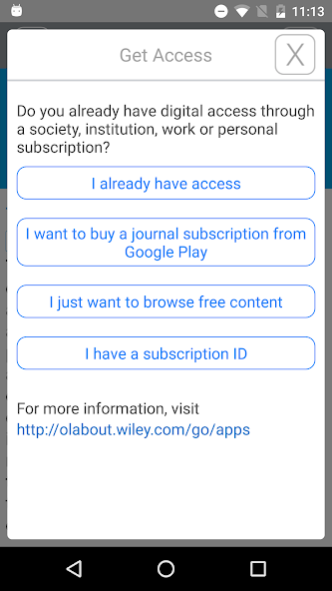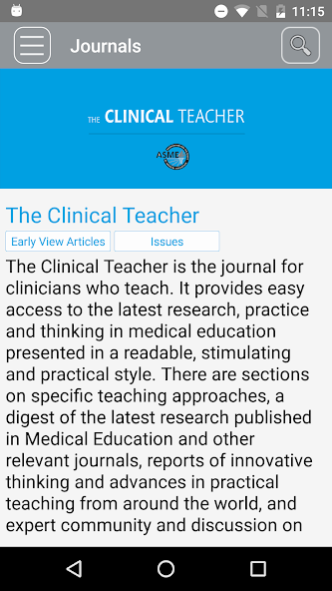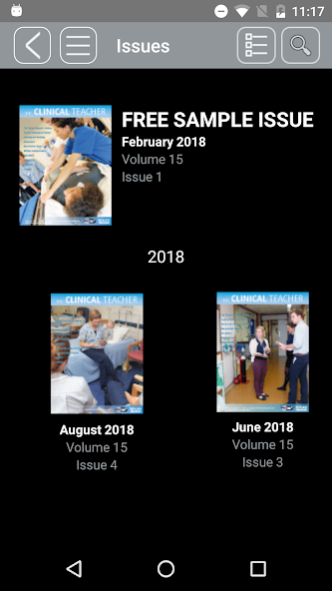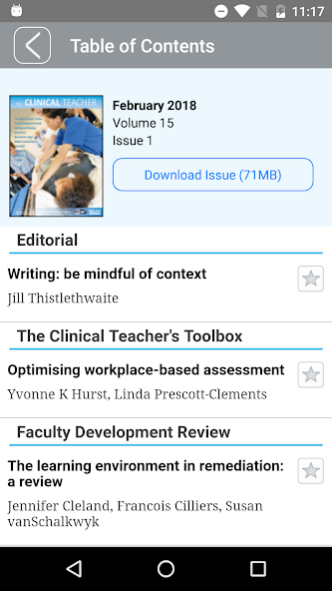The Clinical Teacher 3.3.1.5701
Free Version
Publisher Description
The Clinical Teacher is now available on your Android device. The Clinical Teacher is the journal for clinicians who teach. It provides easy access to the latest research, practice and thinking in medical education presented in a readable, stimulating and practical style. There are sections on specific teaching approaches, a digest of the latest research published in Medical Education and other relevant journals, reports of innovative thinking and advances in practical teaching from around the world, and expert community and discussion on challenging and controversial issues in today’s clinical education.
Enjoy an entirely new browsing and reading experience using the app, and keep up to date with the most important developments in clinical teaching even faster:
- Stay current with the latest articles through Early View.
- Receive alerts when new issues are available (opt in)
- Save your favorite articles for quick and easy access, including offline
- Dynamic References show references in context
- Full screen figure and table viewer
- Share article abstract and link via email
About The Clinical Teacher
The Clinical Teacher is a free app for Android published in the Health & Nutrition list of apps, part of Home & Hobby.
The company that develops The Clinical Teacher is John Wiley & Sons, Inc.. The latest version released by its developer is 3.3.1.5701.
To install The Clinical Teacher on your Android device, just click the green Continue To App button above to start the installation process. The app is listed on our website since 2018-08-23 and was downloaded 3 times. We have already checked if the download link is safe, however for your own protection we recommend that you scan the downloaded app with your antivirus. Your antivirus may detect the The Clinical Teacher as malware as malware if the download link to com.wiley.jas.tct is broken.
How to install The Clinical Teacher on your Android device:
- Click on the Continue To App button on our website. This will redirect you to Google Play.
- Once the The Clinical Teacher is shown in the Google Play listing of your Android device, you can start its download and installation. Tap on the Install button located below the search bar and to the right of the app icon.
- A pop-up window with the permissions required by The Clinical Teacher will be shown. Click on Accept to continue the process.
- The Clinical Teacher will be downloaded onto your device, displaying a progress. Once the download completes, the installation will start and you'll get a notification after the installation is finished.